What is a CMS System and How to Choose the Best One?
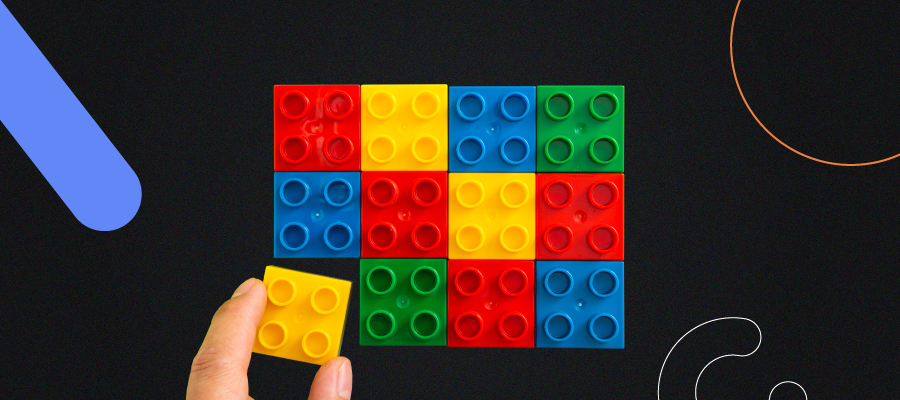
Managing your own website or e-commerce platform doesn’t have to involve writing many lines of complex code. This is where a CMS, or Content Management System, comes into play. Below, we provide all the necessary information about CMS systems in an accessible manner and aim to help you choose the best system for your business needs.
What Exactly Is It?
A CMS (Content Management System) is a system for managing content. It allows for easy editing, adding, and deleting of content, including both text and graphic elements. CMSs have many more functionalities, such as the ability to share specific elements with selected users.
Key Functions of CMSs:
- Content publication
- Content editing
- Content organization
- Simplified SEO (Search Engine Optimization) optimization – URL modification and redirect management

Types of CMSs
There are two main categories of content management systems: Custom CMS and Open Source CMS.
- Custom CMS – This model invariably comes with high costs because you hire specialists to deliver a customized product built from scratch. The undeniable advantage is having software that meets all your individual needs in terms of both functionality and design.
Wady
- PRICE – This solution is much more expensive than using open-source systems.
- Dependence on the agency that created the system, meaning you must seek their support in case of errors or modifications.
- Weaker protection against attacks due to the relatively small group of specialists working on it, compared to open-source solutions developed by thousands of programmers.
- Lack of compatibility with other existing extensions.
Advantages – Full customization.
- Open Source System – This is a free content management system that can be relatively easily modified and enriched with new solutions (so-called plugins, often also free). Another beneficial feature of Open Source CMS systems is that they usually have a large community of developers and a wide user base, who help each other solve problems and jointly develop their CMS with new functionalities.
Disadvantages – You have to accept certain compromises since it is not a fully customized product.
Advantages – Lower cost compared to dedicated CMSs, numerous extensions and plugins, continuous updates and development, ease of use, security.
The Most Popular CMSs

WordPress
WordPress is by far the most popular among many CMS (open source) systems available on the market. It is characterized by easy installation and use. Additionally, it offers an impressive number of ready-made templates and modifications in the form of plugins.
PrestaShop
PrestaShop is, according to many, the number one CMS for e-commerce. This platform allows you to create an online store in a short time and at affordable prices. Given these benefits, it seems to be an ideal solution for starting your e-commerce journey.
Joomla
Joomla, apart from being a free system, does not lag behind other CMSs in terms of functionality; it has a lot to offer, such as being available in 64 languages and being suited for creating more complex websites. The only disadvantage of this software compared to WordPress is the less intuitive interface and a higher entry threshold, making it less recommended for beginners.
What to Consider When Choosing a Content Management System?
Price – Especially important for smaller companies. With many Open Source CMSs available (remember: they are free), you can easily find something that fits any budget.
Ease of use – Having a CMS with an intuitive interface will positively impact daily workflow and thus efficiency. Easy navigation helps editors and managers efficiently publish and manage content.
Scalability – Anyone running a business anticipates its growth. Therefore, a tool that allows for quick and easy implementation of changes to support that growth is invaluable.
Security and technical support – Obviously essential, especially now with the increasing frequency of cybercrime.
Community – The existence of a large community of developers using a given content management system ensures its continuous development and a higher chance of successfully resolving any issues on your website.
Team management – Content management systems should have a convenient panel that allows easy sharing of specific elements on the website with internal and external employees. This will streamline the workflow and directly impact efficiency.
Pros and Cons of CMS Systems:
Pros:
- Easy to use (doesn’t require extensive technical knowledge).
- Cost savings.
- Security.
- Allows for easy customization of the website to meet your needs.
- Many improvements are implemented automatically.
Cons:
- CMSs need to be updated, otherwise, they may stop functioning properly, which can lead to significant losses and negatively impact data security.
- Users need to learn how to efficiently use the system; this can be more or less time-consuming depending on the specific CMS.

Are Content Management Systems Necessary?
Content management systems are not necessary for managing a website, but they are very helpful if you do not have advanced knowledge of programming languages. After a short introduction to the interface, a CMS allows you to manage your own website without the involvement of programmers or with significantly less involvement.
Conclusion
After reading this article, we hope that CMS is no longer a mysterious acronym for you. More importantly, we hope you have found the one that best suits your goals and capabilities.

More than 9 years on the market, hundreds of successful projects
Most of our clients hire us because they need a new online store. However, they stay with us because they find in WebCrafters a reliable technology partner, supporting them comprehensively from the tech side.
We are not a software house. We are your outsourced IT department that will take care of your business just like an in-house team of programmers, designers, and project managers would.
Build your new product with us!
Make an appointment for a free consultation with an expert and let's talk
about your expectations.



