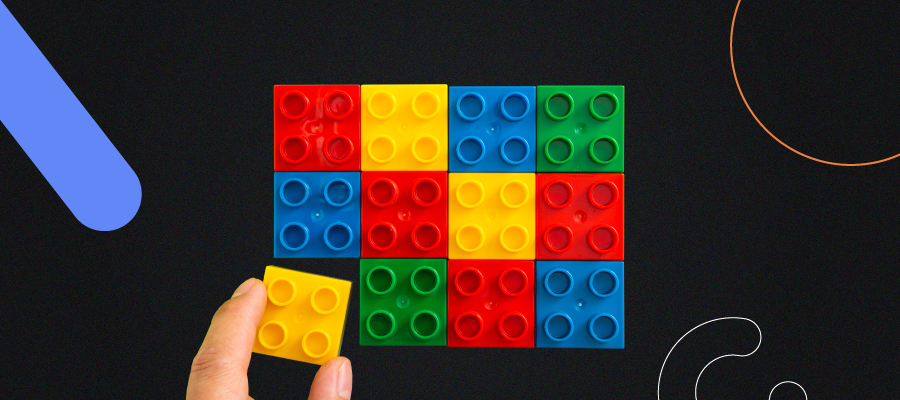PrestaShop – Where to Start? A Complete Guide for Beginners

What is PrestaShop?
PrestaShop is a free, open-source platform that makes it easy to run your own online store. PrestaShop is mainly dedicated to running online stores, not informational websites. Needless to say, it is one of the leaders in this category.
PrestaShop – How to Easily Create an Online Store?
Do you want to set up your dream online store? You’ve done some research and know that there is a platform called PrestaShop that can help you. You are so close to achieving your goal. Now, you just need to know exactly what to do, and we will help you with that. The following step-by-step guide will take you through the entire process of setting up your own online store on the PrestaShop platform — without requiring any programming skills. What do you need to do at the very beginning?
In Brief
First, we need to download the software from the official website. Next, choose hosting and a domain. The next step is to create your own product catalog and then customize using themes and modules. It is also important to set up recommended payment methods and choose carriers. Finally, you just need to activate the e-commerce platform, and you can start selling right away.
Hosting

This is the digital space occupied by your online store. It stores databases with all the information about the products you sell. Below you can find a list of example operators:
- dhosting
- SEOHost
- JDM
- KRU
- Hostinger
It’s worth paying attention to the server capacity where you will install your e-commerce, depending on your needs.
Domain

This is simply the internet address of your online store. Each domain consists of two parts — the name and the element after the dot (e.g., webcrafters.pl). It’s best if the name is simple and catchy to make it easier for customers to remember our address and return to our site. Finding such a name can sometimes be quite a challenge because most easy and catchy names have already been reserved, and their price may surprise us. In such a situation, you need to approach the situation with more creativity and create a unique name that no one has reserved before.
List of the most popular operators:
- AfterMarket.pl
- Domeny.com
- Dhosting
- KRU
How to Install PrestaShop? First Steps
After you install the software and find the hosting and domain for your PrestaShop store, you can start the configuration. At this point, you only have the store’s infrastructure, analogous to having space and shelves in a physical store. Now it’s time to fill it with content.
Next Steps:
- Choosing the Graphic Design, Logo, and Font: To stand out from the competition and make your store visually appealing and readable, you need to choose the color scheme, font, and create your logo.
- Adding Content: Another important element is the content of pages like “About Us”, “Terms and Conditions”, and “Privacy Policy”.
- Adding Products: At this stage, we should add precise and catchy product descriptions — we can do this ourselves or hire copywriters to do it for us. Additionally, we will need photos that best represent the product, and similarly, we can do this ourselves or hire a photographer.
- Adding Currency: If you intend to sell your products abroad, adding the appropriate currency depending on the customer’s country of origin will make it easier for them to make a purchase decision favorable to us.
- Adding Payment Methods: The more payment methods you offer (PayPal, Blik, Bank Transfer), the greater the chance of a positive purchase decision from potential customers.
- Adding Multiple Shipping Options: Different delivery options at various prices also make it easier to make a purchase decision.
- Category Tree: This step requires dividing products into different categories to make navigation as easy as possible for users. This step also involves the additional difficulty of appropriately selecting keywords for these categories to drive organic search traffic to our store.
Advantages of PrestaShop

- Open Source: PrestaShop is open-source software, so using it is free. Of course, this does not mean that we will avoid all costs. We will have to pay for additional functionalities, hosting, domain, or professional help in running e-commerce.
- Availability of Multiple Language Options: PrestaShop offers a staggering number of languages, up to 75, which allows us to expand our operations to other countries and facilitate purchase decisions in the native language.
- Functionalities, Extensions, and Templates: The PrestaShop online store has a rich offer of various additional functionalities and editable templates that allow for the personalization of the graphic design and logo of your store. Some of them are available for a fee, while others can be used for free.
- Community: Around PrestaShop, there is an extensive community of users and experts who constantly expand the possibilities of this e-commerce platform. Additionally, the existence of such a community allows for faster problem-solving in case of any issues.
- Intuitive Administrative Panel: The PrestaShop interface and administrative panel are designed to make them as easy to use as possible, even for less experienced users. Despite its accessibility, the PrestaShop store does not lose any scalability. Thus, nothing will limit the growth of your store in the future.
- SEO-friendly: PrestaShop facilitates the implementation of all SEO (Search Engine Optimization) changes, which will increase the visibility of your store in Google search results and, as a result, attract more customers.
- Wide Application: PrestaShop is ideal for medium-sized online stores as well as larger ones with several thousand subpages.
- Responsiveness: PrestaShop works smoothly on all mobile devices, not just laptops.
Summary
PrestaShop software has many advantages and is a great choice for both beginner online sellers and those experienced with greater needs and requirements. In this guide, we have presented the basic steps you need to take to set up your online store on PrestaShop. Remember that despite the ease of use, professional help can be invaluable and more profitable in the long run — considering the development and maintenance of e-commerce.

More than 9 years on the market, hundreds of successful projects
Most of our clients hire us because they need a new online store. However, they stay with us because they find in WebCrafters a reliable technology partner, supporting them comprehensively from the tech side.
We are not a software house. We are your outsourced IT department that will take care of your business just like an in-house team of programmers, designers, and project managers would.
Build your new product with us!
Make an appointment for a free consultation with an expert and let's talk
about your expectations.